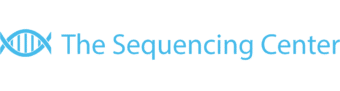About Us
The Sequencing Center is a leading online knowledge base dedicated to providing news and resources related to genome sequencing technology and life sciences innovations. We offer insights and analyses of the latest advancements in genomics, sequencing techniques, bioinformatics tools, and their practical uses across the life sciences industries. We work with leading research organizations world-wide in various fields including immunology, oncology, transplantation, inherited diseases, neurodegenerative diseases, and drug discovery and development.
The Sequencing Center
1020 Luke Street
Suite D
Fort Collins, CO 80524
U.S.A.
(877) 425-2235
(970) 682-1288 (Direct to lab)
info@thesequencingcenter.com