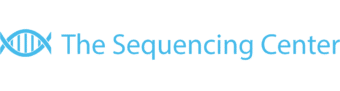Phaster is a bioinformatics tool for analyzing bacteriophage sequencing data sets. It generates a variety of phage identification and annotation results that are very useful for interpreting phage sequencing data. Currently, Phaster contains about 187K viral sequences and 9M bacterial sequences, making it a very comprehensive database for phage research.
Uploading FastA Files to Phaster
The Sequencing Center will provide you with FastA formatted de novo assembly files. These files will be available in your Box.com account in an “Assembly” directory. The assembly filenames will include the text “…..scaffolds.fasta”. You will use the assembly files in Phaster.
- Go to your Box.com “Assembly” directory.
- Download the assembly file(s) that you want to analyze to your local workstation.
- Go to Phaster.
- Under “Select an input type”, click “Upload File”.
- Click “Choose File”. Navigate to the location where you stored the assembly file(s) on your workstation. “Choose” one FastA file for analysis.
- Click the checkbox “My FASTA file consists of metagenomic contigs”.
- Click “Submit”.
For most bacteriophage data sets, Phaster will run for a few minutes. The tool will display run progress in a separate webpage. When Phaster is done it displays a “Submission Results” page. The results are fairly extensive and cannot be covered in detail in this short note. Please see the Phaster Help webpage and Phaster Ouput webpage for more information about how to interpret the results.